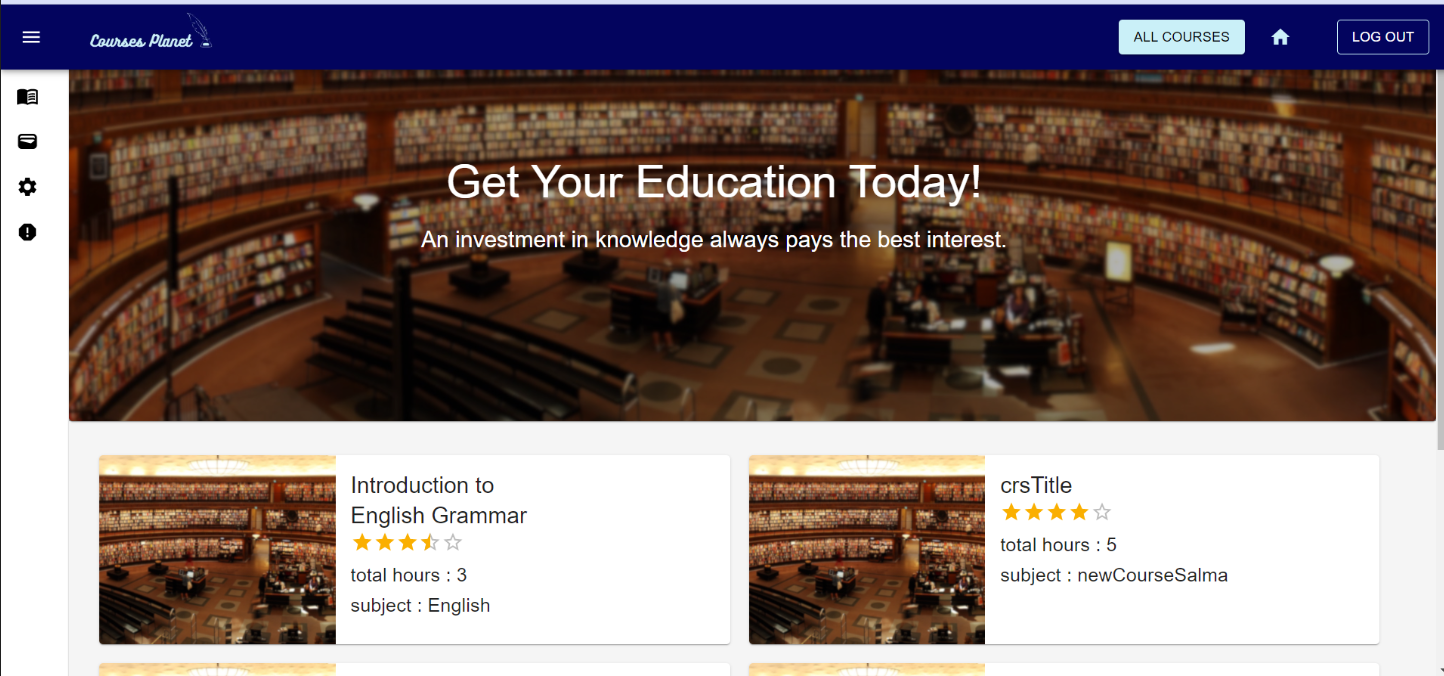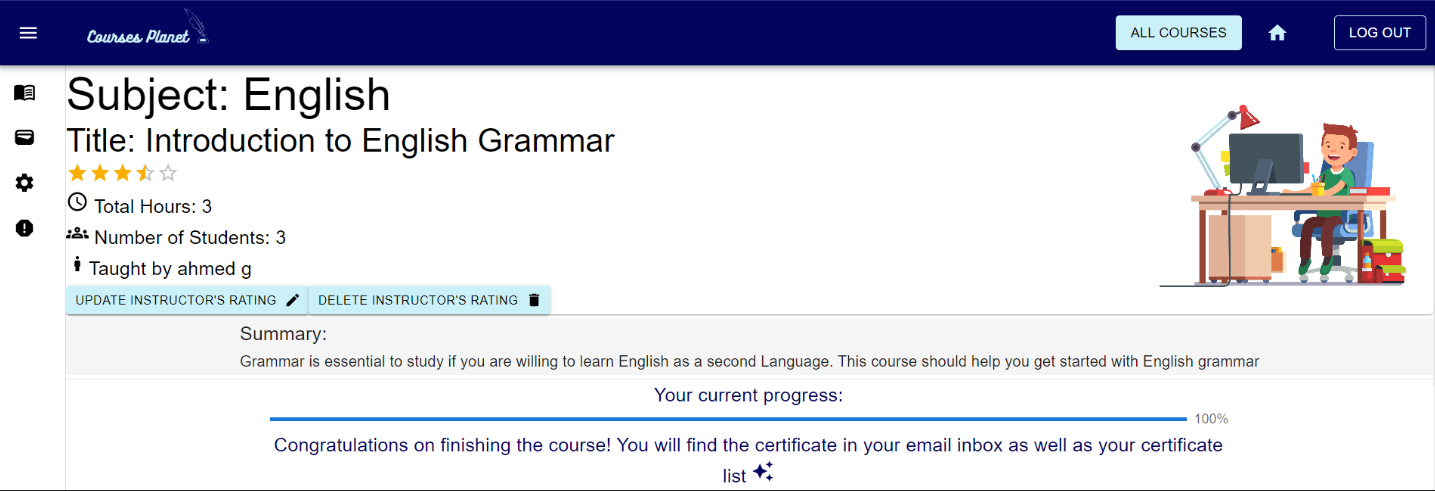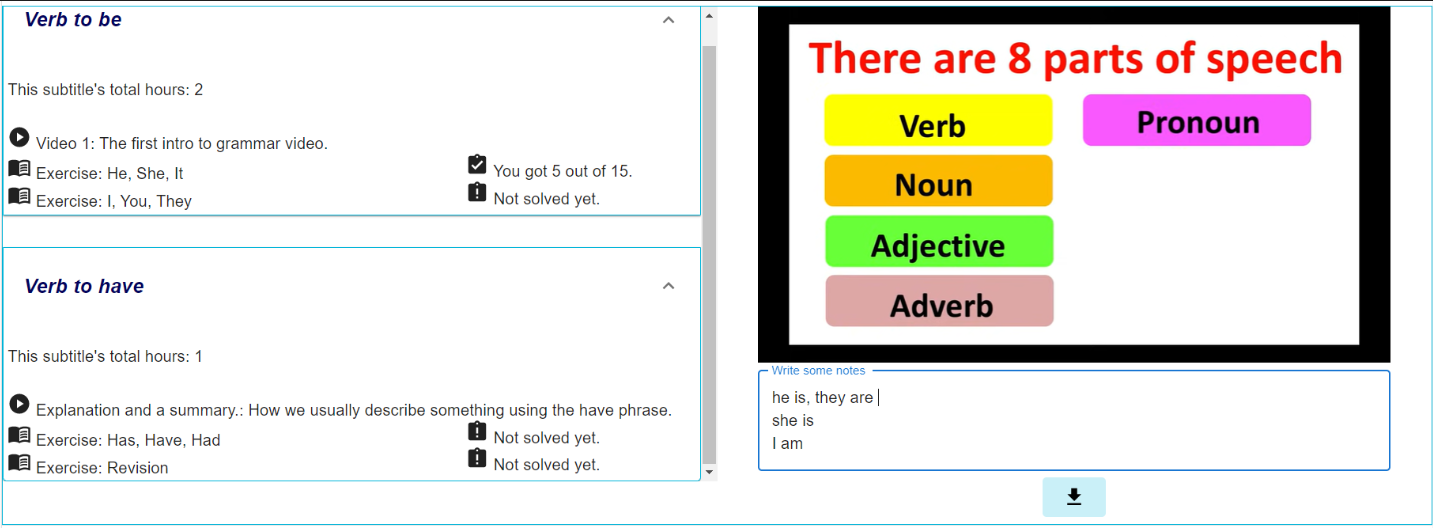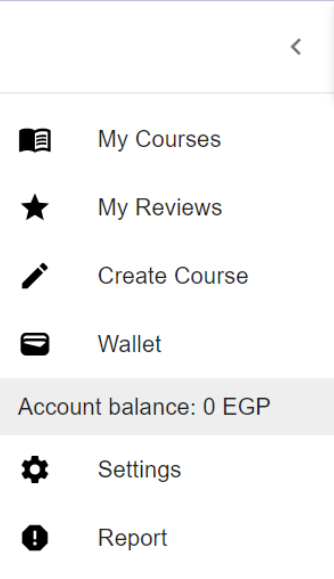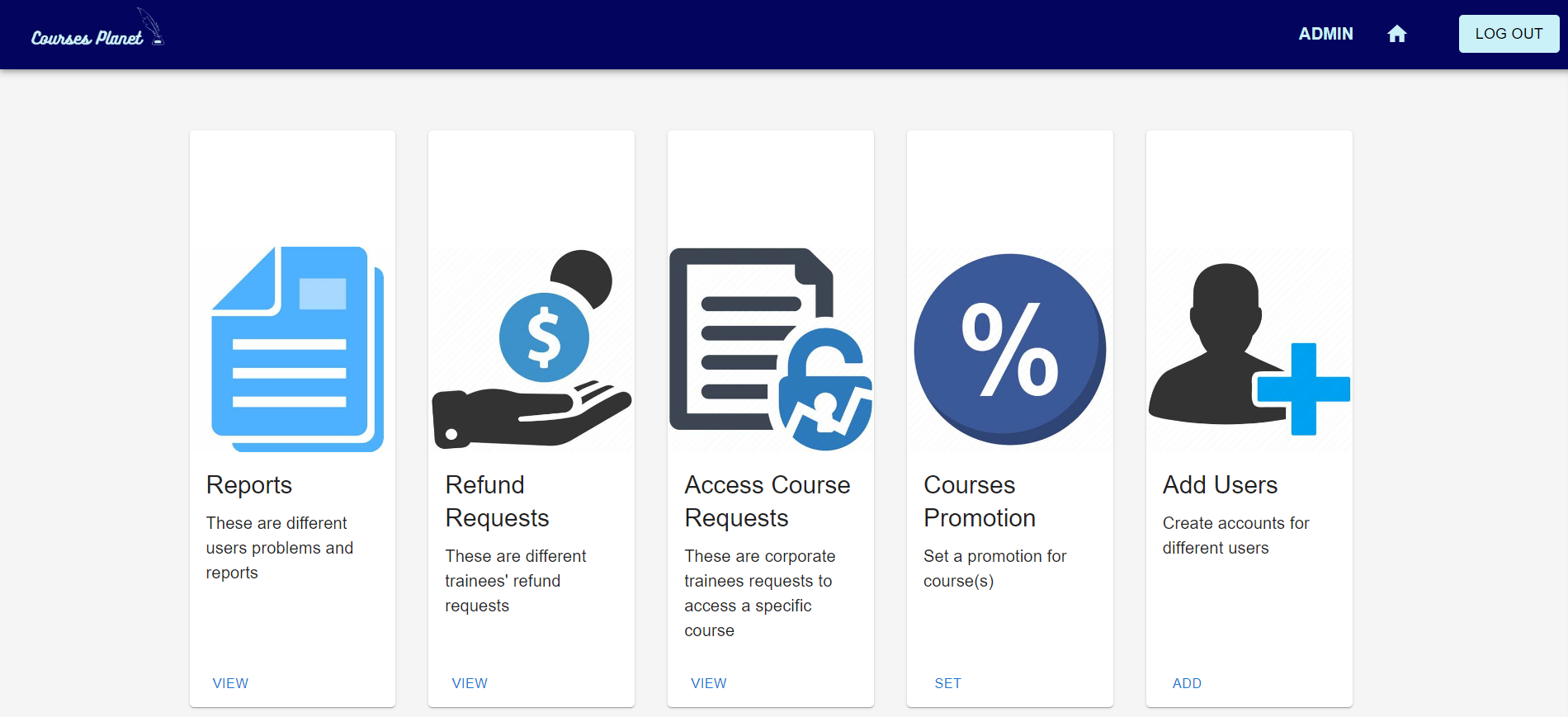Courses Planet is an online learning system that aims to fulfill the educational needs of learners around the globe by connecting them to several skilled instructors who are able to teach a variety of courses. The creators of the website aim to fulfill the requirements of all instructors and trainees in one combined system.
Since the start of COVID19 crisis, a significant spike in demand of online learning platforms has been generated. As a result, the countless benefits of online learning have been observed (efficient learning, management flexibility, easy accessibility, etc.). Online learning websites indeed allow the future generations to access the best education possible around the globe. Based on this fact, the developers of this project decided to implement the idea, for the sake of the future.
On the 2nd of January 2023, the project will be completed and not deployed. Most if not all of the errors are handled in the code except for a problem in the reports' follow up not being responsive and that the user till fixed can sign up even if confirmed password is not correct. Otherwise, users should not worry about anything going wrong on their part. In the unlikely event, if a problem occurs, feel free to file a ticket and the bug shall be fixed as soon as possible.
This project uses standard JavaScript code style. ESLint can be a huge aid in following the standard format.
-
Write notes while watching video ✍️
Why use a pen and a paper when you can type down your notes and download them as a PDF file? In Courses Planet, you can drop down lines of code while watching the video at the same time! It's completely up to you to choose whether you want to download the notes or not afterwards. -
Pay using a credit card OR your wallet 💳 💵
Do you want to use your course refund to register in another course? We got you covered! Our system allows the trainees to pay for course registeration using their credit cards or the balance in their wallet. -
Edit or delete their rating on a specific course or instructor ⭐ ⭐ ⭐
In case you change your mind after rating a course/instructor, the website permits you to edit your rating or delete it if needed. -
Retake a failed exercise 📝
Life is full of second chances. If you failed an exercise, Courses Planet will allow you to retake it over and over again, until your grade is over 50% of the total grade of that exercise. Don't worry, we won't tell anyone. 🙂 -
View the grade of a previously solved exercise 📚
You can always come back later to recheck your latest grade in an exercise you have solved in the past. Just go to the course page, open the subtitle, and the grade will show up for you. -
See the total number of enrolled students in a course at this very moment 👥
Wondering how popular the course is? Go to its page to see the number of enrolled students. -
Instructors can see the average grade scored in their course exercises 📈
Sometimes instructors want to know whether the exercise they added to a subtitle is too hard, or way too easy. To help them decide, we always display the average grade scored in an exercise. -
Exercise grades are realistic 📄 ❎
A common problem in myriads of online learning systems is that trainees can retake an exam or resubmit an exercise solution after seeing the correct answers. This results in the average grades of the exercise being unrealistic. We prevent this issue by not allowing a trainee to re-solve an exercise if they have already seen its correct answer. -
Ease of use and flexibility ✨
You do not have to navigate between the pages alot.- The video view panel is inside the course page, and the notes box is also with it, so there will be no need to navigate anywhere. Just stay focused on watching the video! 😊
- The subtitles panel is scrollable so you won't worry about scrolling down and up the whole page to find different subtitles.
- You can check the available balance in your wallet anywhere and everywhere, since it's in the side menu.
- In case you got lost somewhere in the website, click the home button and you will be redirected to the home page! 🏠
- EXCLUSIVELY: The admin can select MULTIPLE courses and set their promotion at once.
- You can also change your country at any time you want. 🎌
-
Security 🔐
- Our system obligates the users to set a password of 6+ characters while signing up. In case you forget your password, we ask for your username, and send you an email with the link to reset it. There is no other way.
- Your credit card details are NEVER saved in our database, in order to ensure your privacy and safety.
-
Certificates of course completion are both emailed and downloadable from the website! 🏅
This is to allow the trainees to re-download their certificates in case they suddenly lost access to them.
This is how a user can get all the course details using it's ID in the database.
- The model (Course schema)
const mongoose = require('mongoose');
const Schema = mongoose.Schema;
const { accountSchema } = require('./account');
const { exerciseSchema } = require('./exercise');
const { ratingSchema } = require('./rating');
const { subtitleSchema } = require('./subtitle');
//these imported models will be used in the schema
const coursesSchema = new Schema({
subject: {
type: String,
required: true
},
rating: {
type: Number,
default: 0,
min: 0,
max: 5
},
price: {
type: Number,
required: true
},
totalHours: {
type: Number,
required: true
},
summary: {
type: String,
required: true
},
title: {
type: String,
required: true
},
instructors: {
type: [accountSchema],
default: []
},
subtitles: {
type: [subtitleSchema],
default: []
},
exercises: {
type: [exerciseSchema]
},
discount: {
type: Number,
default: 0,
min: 0,
max: 100,
},
reviews: {
type: [ratingSchema],
default: []
},
startDate:{
type: Date,
required: false
},
discountDuration:{
type: Date,
required: false
},
videoLink:{
type:String,
required:true
},
students: {
type: [Schema.Types.ObjectId],
required: false
},
certificate: {
type: String,
default: 'generalCertificate.pdf'
},
promoted: {
type: String,
enum: ['Promoted', 'Not Promoted'],
required: false
}
})- The router
userRouter.get('/course/:id', async (req, res) => {
try {
const session = sessionDetails.getSession(req.session.id);
//the current user session. If this session is not available then the user is not logged in
//therefore they should not be allowed to view any details
if (!session) {
return res.status(400).json({ message:"you did not login" });
}
//we get the course ID provided in the request parameters
const courseId = req.params.id;
const { userId, type: userType } = session;
//according to the user type, we display specific course details
const course = await userController.getCourse({ courseId, userType, userId });
//we return the status OK and the whole course object to the frontend to deal with it
res.status(200).json(course);
} catch (error) {
//this catches any errors that are thrown during compile time, and returns them in the response data to prevent system breakdowns.
res.status(error.code).json({ message: error.message });
}
})- The controller
async getCourse({ courseId, userType, userId }) {
try {
let course;
let curr;
//we find the user's country to know the currency that should be displayed in the frontend page
const { country } = await Account.findOne({ _id: userId }, { country:1 })
//corporate trainees should not be able to see the price
if (userType == 'CORPORATE_TRAINEE') {
course = await Course.findOne({ _id: courseId }, { price: 0 });
}
else {
course = await Course.findOne({ _id: courseId });
curr = countryPriceDetails.get(country);
}
//if there was no courses found in the database with this ID, we tell the frontend application that they may have entered the ID incorrectly.
if (course === null) {
throw new DomainError("Course not found.", 400);
}
//if there is currently a discount that should've been expired
if (course.discountDuration && Date.now() > course.discountDuration) {
//update the local course object
course.discountDuration = null;
course.discount = 0;
//update the value in the DB
await Course.updateOne({ _id: courseId }, { discountDuration: null, discount:0 });
}
const response = { course }
//append the currency, to be displayed if needed
//the factor is the amount of money needed of this currency type to get 1 USD. This will be used later in the course price calculations
if (curr) {
response.currency = curr.currency;
response.factor = curr.factor;
}
else {
response.currency = "";
response.factor = 1;
}
//return the response to the router to send it to the frontend
return response;
} catch(error) {
//catches any compile time errors to prevent system breakdown
//internal errors indicate a server-side issue
if (error instanceof DomainError) throw error;
else
throw new DomainError("internal error", 500);
}
}- The frontend page
The code to this page is relatively huge due to the countless details of the course. We will be showing here a snippet of the frontend page code.
you can check out
CoursePage.js for full details
const CoursePage = () => {
//endpoint code
const { id: courseId } = useParams();
const [currency, setCurrency] = useState("");
const [factor, setFactor] = useState(0);
const [price, setPrice] = useState(0);
const [userProgress, setProgress] = useState(0);
const[EXgrades,setEXgrades]=useState(null)
const [course, setCourses] = useState(async () => {
await axios.get(`http://localhost:8000/course/${courseId}`)
.then(res => {
console.log(res.data)
setCourses(res.data.course);
setCurrency(res.data.currency);
setFactor(res.data.factor);
setEXgrades(res.data.Exgrades);
})
.catch((error) => {
console.log(error)
if (error.response.data.message === "you did not login")
window.location.href = '/';
})
})
return (
//.... some elements are here
<div>
<Paper
sx={{
position: 'relative',
color: '#000',
backgroundRepeat: 'no-repeat',
backgroundPosition: 'right',
backgroundImage: `url(${img})`,
backgroundSize: '20%',
}}
>
<Typography component="h1" variant="h3" color="inherit">
Subject: {course.subject}
</Typography>
<Typography variant="h4" color="inherit">
Title: {course.title}
</Typography>
<Rating defaultValue={course.rating} precision={0.1} readOnly />
<Typography variant="h6"> <WatchLaterOutlinedIcon /> Total Hours: {course.totalHours} </Typography>
<Typography variant="h6"> <GroupsOutlinedIcon /> Number of Students: {course.students.length} </Typography>
<Typography variant="h6"> <BoyOutlinedIcon />
Taught by {course.instructors[0].firstName} {course.instructors[0].lastName}
<br></br>
//........some buttons for rating this instructor
</Typography>
</Paper>
//..the rest of the code goes here
</div>
)
}Please make sure to download and install nodeJS on your personal device. Afterwards, run this command in your Visual Studio Code terminal to install the latest version of npm
$ npm install npm@latest -g- Clone the repo
$ git clone https://github.com/Advanced-Computer-Lab-2022/NinjasThis can also be done using Visual Studio Code's command palette
- View → Command Palette (or click Ctrl+Shift+P) then choose
Git: Clone - Paste the repo URL provided in the previous command into the text field then click enter
- Install NPM Packages in the backend directory
$ cd src
$ npm install- Install NPM Packages in the frontend directory
$ cd frontend
$ npm install- Create an environment file
.envin the root of the backend directorysrc/and declare a variable with the MongoDB URI you wish to use. Declare a variable for the port number and the secret token as well.
Here is an example:
mongoURI = 'mongodb+srv://YOURDATABASENAME:YOURDATABASEPASSWORD@THERESTOFTHELINK'
PORT = 8000
TOKEN = 'ABCDEFGHIJKLMNOPQRSTUVWKYZ'
- Please do not set the port to 3000 as the frontend project uses this port number.
We have used Axios to integrate between backend and frontend as well as Nodemailer for sending emails
GET /admin/viewRefundRequests| Parameter | Type | Description |
|---|---|---|
| no parameters | Not Required |
GET /admin/acceptRefundRequest?refundRequestid=${reqId}| Parameter | Type | Description |
|---|---|---|
reqId |
ObjectId |
Required. Id of request to fetch |
Takes id of refund request accepts it and remove it from refunds schema and get the remaining refund requests
GET /admin/viewCorporateRequest| Parameter | Type | Description |
|---|---|---|
| no parameters | Not Required |
GET /admin/acceptCorporateRequest?requestId=${requestId}| Parameter | Type | Description |
|---|---|---|
requestId |
ObjectId |
Required. Id of request to fetch |
Takes id of access course request accepts it and remove it from request schema and get the remaining access course requests and adds the corporate trainee that request course access to the course registered students
GET /admin/rejectCorporateRequest?requestId=${requestId}| Parameter | Type | Description |
|---|---|---|
requestId |
ObjectId |
Required. Id of request to fetch |
Takes id of access course request rejects it and remove it from request schema and get the remaining access course requests
GET /admin/viewReportedProblems| Parameter | Type | Description |
|---|---|---|
| no parameters | Not Required |
GET /admin/changeProgressP?reportId=${reportId}&progress=${progress}| Parameter | Type | Description |
|---|---|---|
reportId |
ObjectId |
Required. Id of report to fetch, |
progress |
string |
Required. progress value to update this report status |
Takes id of reported problem changes its progress from initial to pending or resolved and get all reported problems after their status is updated to pending or resolved or left as is
GET /admin/viewUnseenProblems?reportId=${reportId}| Parameter | Type | Description |
|---|---|---|
reportId |
ObjectId |
Required. Id of report to fetch |
Takes id of reported problem and view its non-visible details and adds it to seen problems section and get all reported problems after this update
PUT /admin/createPUT Request JSON Body { "username": "string", "password": "string", "firstName": "string", "lastName": "string", "email": "string", "gender": "string", "type": "string", "corporateName": "string" }
Takes JSON body of put request and creates an account whether it is Corporate Trianee, Instructor or another admin and adds it to accounts data collection in our database mongo db
GET /admin/getAllCoursesss| Parameter | Type | Description |
|---|---|---|
| no parameters | Not Required |
PUT /admin/setPromotionPUT Request JSON Body { "selectedCourses": "string", "promotion": "Number", "startDate": "Date", "endDate": "Date" }
POST /logout| Parameter | Type | Description |
|---|---|---|
userId |
ObjectId |
Required. Id of user from user session to logout |
username |
string |
Required. username to from user session logout |
logout route in backend POST /logout has the function logic of getting username and id from session and kill this session
PUT /createcoursePUT Request JSON Body
{
"subject": "string",
"price": "Number",
"totalHours": "Number",
"summary": "string",
"title": "string",
"videoLink": "string"
}
| Parameter | Type | Description |
|---|---|---|
instructorId |
ObjectId |
Required. Id of instructor from user session |
PUT /addSubtitle?courseId=${courseId}PUT Request JSON Body
{
"text": "string",
"hours": "Number",
"title": "string",
"link": "string",
"description": "string"
}
| Parameter | Type | Description |
|---|---|---|
instructorId |
ObjectId |
Required. Id of instructor from user session |
courseId |
ObjectId |
Required. Id of created course passed in URL above to add a subtitle to this course |
POST /createExercisePOST Request JSON Body
{
"courseId": "ObjectId",
"subtitleId": "ObjectId",
"title": "string"
}
POST /addQuestion2POST Request JSON Body { "questionText": "string" , "mcq1": "string", "mcq2": "string", "mcq3": "string", "mcq4": "string", "correctAnswer": "string", "totalCredit": "Number" }
GET /login?username=${username}&password=${password}| Parameter | Type | Description |
|---|---|---|
username |
string |
Required. username enterd by user |
password |
string |
Required. password enterd by user |
Takes username and password of the user and finds them in accounts schema db collection in mongo and navigate user through their view of course page according to their type (Instructor, Individual Trainee, Corporate Trainee) or to the Admin page
POST /signUpPOST Request JSON Body { "username": "string", "firstName": "string", "lastName": "string", "email": "string", "password": "string", "gender": "string", }
Takes username,firstName, lastName, email, password, gender of the user and uses them to create a new record JSON object in accounts schema db collection in mongo
POST /payForCourse2POST Request JSON Body { "courseId": "ObjectId", "cardNo": "Number" }
| Parameter | Type | Description |
|---|---|---|
userId |
ObjectId |
Required. Id of user from user session |
Takes course Id from above params in URL and card number supplied by user and user Id from user session and uses them to pay for a course
GET /search?userId=${userId}&subject=${subject}&minPrice=${mintemp}&maxPrice=${maxtemp}&rating=${rating}&title=${search}&instructor=${inst}| Parameter | Type | Description |
|---|---|---|
userId |
ObjectId |
Required. Id of user from user session |
subject |
string |
Required. subject to get all coursesthat includes this subject |
mintemp |
Number |
Required. minimum price to get courses of higher prices |
maxtemp |
Number |
Required. maximum price to get courses of less prices |
rating |
Number |
Required. rating to get courses that has this rating |
search |
string |
Required. search word to get courses that has this word in their title or subject |
inst |
string |
Required. Instructor name that teaches the course |
Takes parameters and get set of courses that includes any of these parameters
GET /mostPopularCourses| Parameter | Type | Description |
|---|---|---|
| no parameters | Not Required |
get all courses that has highest number of enrolled students
POST /rateCourse?userId=${user._id}&courseId=${course._id}POST Request JSON Body { "rating": "Number", "text": "string" }
| Parameter | Type | Description |
|---|---|---|
userId |
ObjectId |
Required. Id of user from user session |
courseId |
ObjectId |
Required. Id of course from URL Search params |
Takes course Id from above params in URL and user Id from session and applies this user rating to this course
PUT /rateInstructor?userId=${user._id}&instructorId=${course.instructors[0]._id}&ratingNumber=${rating}&ratingText=${text}| Parameter | Type | Description |
|---|---|---|
userId |
ObjectId |
Required. Id of user from user session |
instructorId |
ObjectId |
Required. Id of instructor from URL Search params |
ratingNumber |
Number |
Required. |
ratingText |
string |
Required. |
Takes all above parameters and submits rating to instructor
GET /didRateInstructor?userId=${user._id}&instructorId=${course.instructors[0]._id}&deleteR=${didRateDelete}| Parameter | Type | Description |
|---|---|---|
userId |
ObjectId |
Required. Id of user from user session |
instructorId |
ObjectId |
Required. Id of instructor from URL Search params |
deleteR |
Boolean |
Required. whether user rated this instructor or not |
Takes all above parameters and makes sure that user is deleting a rating for an instructor they already rated
GET /course/${courseId}| Parameter | Type | Description |
|---|---|---|
userId |
ObjectId |
Required. Id of user from user session |
courseId |
ObjectId |
Required. Id of instructor from URL Search params |
Takes all above parameters and gets all course information to open course page
GET /currentUser| Parameter | Type | Description |
|---|---|---|
userId |
ObjectId |
Required. Id of user from user session |
Takes above parameters and gets all user information that may be needed to be used later
GET /checkRequestedAccess?userId=${user._id}&courseId=${course._id}| Parameter | Type | Description |
|---|---|---|
userId |
ObjectId |
Required. Id of user from user session |
courseId |
ObjectId |
Required. Id of course from URL search params |
POST /requestAccess?userId=${user._id}&courseId=${course._id}| Parameter | Type | Description |
|---|---|---|
userId |
ObjectId |
Required. Id of user from user session |
courseId |
ObjectId |
Required. Id of course from URL search params |
POST /deleteCourseRating?userId=${user._id}&courseId=${course._id}| Parameter | Type | Description |
|---|---|---|
userId |
ObjectId |
Required. Id of user from user session |
courseId |
ObjectId |
Required. Id of course from URL search params |
POST /reportCourse?userId=${user._id}&courseId=${course._id}&problem=${problem}&description=${RD}| Parameter | Type | Description |
|---|---|---|
userId |
ObjectId |
Required. Id of user from user session |
courseId |
ObjectId |
Required. Id of course from URL search params |
problem |
string |
Required. problem type |
RD |
string |
Required. problem description |
GET /viewExerciseGrade?exersiseId=${exerciseId}&userId=${user._id}| Parameter | Type | Description |
|---|---|---|
userId |
ObjectId |
Required. Id of user from user session |
exerciseId |
ObjectId |
Required. Id of exercise |
GET /requestedTheRefund?userId=${user._id}&courseId=${course._id}| Parameter | Type | Description |
|---|---|---|
userId |
ObjectId |
Required. Id of user from user session |
courseId |
ObjectId |
Required. Id of course |
POST /requestRefund?courseId=${course._id}| Parameter | Type | Description |
|---|---|---|
userId |
ObjectId |
Required. Id of user from user session |
courseId |
ObjectId |
Required. Id of course |
GET /viewVideo?subtitleId=${subtitleId}&courseId=${courseId}| Parameter | Type | Description |
|---|---|---|
subtitleId, |
ObjectId |
Required. Id of subtitle |
courseId |
ObjectId |
Required. Id of course |
GET /averageExerciseGrade?courseId=${courseId}| Parameter | Type | Description |
|---|---|---|
courseId |
ObjectId |
Required. Id of course |
PUT /payForCoursePUT Request JSON Body
{ "courseId": "ObjectId", "coursePrice": "Number", "instId": "ObjectId" }
GET /exerciseHistory?courseId=${courseId}&userId=${user._id}| Parameter | Type | Description |
|---|---|---|
courseId |
ObjectId |
Required. Id of course |
userId |
ObjectId |
Required. Id of user from user session |
POST /resetPassword/${userId}POST Request JSON Body
{ "password": "string" }
| Parameter | Type | Description |
|---|---|---|
userId |
ObjectId |
Required. Id of user from user session |
POST /forgotPasswordPOST Request JSON Body
{ "username": "string" }
GET /solveExercise?userId=${userId}&courseId=${courseId}&exerciseId=${exerciseId}&subtitleId=${subtitleId}| Parameter | Type | Description |
|---|---|---|
courseId |
ObjectId |
Required. Id of course |
userId |
ObjectId |
Required. Id of user from user session |
exerciseId |
ObjectId |
Required. Id of exrcise |
subtitleId |
ObjectId |
Required. Id of subtitle |
POST /submitExercise?userId=${userId}POST Request JSON Body
{ "solvedExercise": "string" }
| Parameter | Type | Description |
|---|---|---|
userId |
ObjectId |
Required. Id of user from user session |
subtitleId |
ObjectId |
Required. Id of subtitle |
POST /submitExercise?userId=${userId}POST Request JSON Body
{ "solvedExercise": "string" }
| Parameter | Type | Description |
|---|---|---|
userId |
ObjectId |
Required. Id of user from user session |
subtitleId |
ObjectId |
Required. Id of subtitle |
GET /viewCorrectAnswers?subtitleId=${subtitleId}&exersiseId=${exerciseId}&courseId=${courseId}| Parameter | Type | Description |
|---|---|---|
userId |
ObjectId |
Required. Id of user from user session |
subtitleId |
ObjectId |
Required. Id of subtitle |
exerciseId |
ObjectId |
Required. Id of exercise |
courseId |
ObjectId |
Required. Id of course |
GET /viewExerciseGrade?exersiseId=${exerciseId}&userId=${userId}| Parameter | Type | Description |
|---|---|---|
userId |
ObjectId |
Required. Id of user from user session |
exerciseId |
ObjectId |
Required. Id of exercise |
GET /userBySession| Parameter | Type | Description |
|---|---|---|
userId |
ObjectId |
Required. Id of user from user session |
PUT /editEmailPUT Request JSON Body
{ "newEmail": "string" }
| Parameter | Type | Description |
|---|---|---|
userId |
ObjectId |
Required. Id of user from user session |
PUT /editBiographyPUT Request JSON Body
{ "newText": "string" }
| Parameter | Type | Description |
|---|---|---|
userId |
ObjectId |
Required. Id of user from user session |
PUT /changePasswordPUT Request JSON Body { "oldPassword": "string", "newPassword": "string" }
| Parameter | Type | Description |
|---|---|---|
userId |
ObjectId |
Required. Id of user from user session |
POST /selectCountryPOST Request JSON Body { "selectedCountry": "string" }
| Parameter | Type | Description |
|---|---|---|
userId |
ObjectId |
Required. Id of user from user session |
GET /search?userId=${userId}&subject=${subject}&minPrice=${minPrice}&maxPrice=${maxPrice}&rating=${rating}&title=${title}instructor=${instructor}&totalHours=${totalHours}| Parameter | Type | Description |
|---|---|---|
userId |
ObjectId |
Required. Id of user from user session |
subject |
string |
Required. subject to get all coursesthat includes this subject |
minPrice |
Number |
Required. minimum price to get courses of higher prices |
maxPrice |
Number |
Required. maximum price to get courses of less prices |
rating |
Number |
Required. rating to get courses that has this rating |
title |
string |
Required. search word to get courses that has this word in their title or subject |
instructor |
string |
Required. Instructor name that teaches the course |
totalHours |
Number |
Required. Number of course total hours |
GET /viewEnrolledCourses| Parameter | Type | Description |
|---|---|---|
userId |
ObjectId |
Required. Id of user from user session |
GET /myCurrency?country=${user.country}| Parameter | Type | Description |
|---|---|---|
country |
string |
Required. from countryPriceDetails schema based on user id from user session |
GET /owedMoney| Parameter | Type | Description |
|---|---|---|
userId |
ObjectId |
Required. Id of user from user session |
GET /updateWalletGET Request JSON Body { "userId": "ObjectId", "instructorId": "ObjectId" }
- Here are all backend routes that were used
GET localhost:8000/signUpError
GET localhost:8000/search
GET localhost:8000/viewAllCourses
GET localhost:8000/user/:id
GET localhost:8000/userBySession
GET localhost:8000/viewAndFilterCourses
GET localhost:8000/viewExerciseGrade
GET localhost:8000/viewCorrectAnswers
GET localhost:8000/viewVideo
GET localhost:8000/viewEnrolledCourses
GET localhost:8000/solveExercise
GET localhost:8000/viewWallet
GET localhost:8000/viewReportedProblems
GET localhost:8000/viewProgress
GET localhost:8000/mostPopularCourses
GET localhost:8000/course/:id
GET localhost:8000/currentUser
GET localhost:8000/viewMyReports
GET localhost:8000/requestedTheRefund
GET localhost:8000/exerciseHistory
GET localhost:8000/myCurrency
GET localhost:8000/checkRequestedAccess
GET localhost:8000/
GET localhost:8000/viewInstReview
GET localhost:8000/getCourseRatings
GET localhost:8000/getCourseSubtitles
GET localhost:8000/view
GET localhost:8000/viewPage
GET localhost:8000/createCo
GET localhost:8000/SearchInst
GET localhost:8000/filter
GET localhost:8000/instructor/:id
GET localhost:8000/didRateInstructor
GET localhost:8000/viewSubtitleEx
GET localhost:8000/viewSubtitleVid
GET localhost:8000/viewMyDetails
GET localhost:8000/owedMoney
GET localhost:8000/averageExerciseGrade
GET localhost:8000/admin/viewReportedProblems
GET localhost:8000/admin/viewUnseenProblems
GET localhost:8000/admin/viewCorporateRequest
GET localhost:8000/admin/changeProgress
GET localhost:8000/admin/changeProgressP
GET localhost:8000/admin/updateWallet
GET localhost:8000/admin/acceptRefundRequest
GET localhost:8000/admin/acceptCorporateRequest
GET localhost:8000/admin/rejectCorporateRequest
GET localhost:8000/admin/getAllCoursesss
GET localhost:8000/admin/getAllCoursesss2
GET localhost:8000/admin/viewRefundRequests
POST localhost:8000/signUp
POST localhost:8000/forgotPassword
POST localhost:8000/resetPassword/:id
POST localhost:8000/logout
POST localhost:8000/selectCountry
POST localhost:8000/rateCourse
POST localhost:8000/submitExercise
POST localhost:8000/payForCourse2
POST localhost:8000/followUp
POST localhost:8000/acceptPolicy
POST localhost:8000/requestRefund
POST localhost:8000/reportCourse
POST localhost:8000/followUp
POST localhost:8000/deleteCourseRating
POST localhost:8000/requestAccess
POST localhost:8000/addQuestion2
POST localhost:8000/createExercise
POST localhost:8000/addVideo
POST localhost:8000/addVideoCourse
POST localhost:8000/acceptContract
PUT localhost:8000/payForCourse
PUT localhost:8000/createcourse
PUT localhost:8000/changePassword
PUT localhost:8000/editEmail
PUT localhost:8000/editBiography
PUT localhost:8000/addDiscount
PUT localhost:8000/addSubtitle
PUT localhost:8000/addExercise
PUT localhost:8000/addAnotherQuestion
PUT localhost:8000/rateInstructor
PUT localhost:8000/admin/create
PUT localhost:8000/admin/addDiscountAdmin
PUT localhost:8000/admin/setPromotion
we use axios and the type of the route whether it is get, post or put and embed the above route examples as follows
const response = await axios.get(`http://localhost:8000/admin/acceptRefundRequest?refundRequestid=${reqId}`)
.catch(err=>console.log(err))Actually the parameter passed between braises and a $ sign is the parameter that will be used by the backend function called in the router the Admin Router in particular where /acceptRefundRequest identifies which function route in the admin router is used and inside this specific route the corresponding function that is defined in the admin controller is called with ${requestId} passed as a parameter to this function and so the response that was mentioned before is the outpit of the backend function amd it has either a successfull status of 200 indicating a successfull returned output or an error or in other words failing status of 500 indicating error
Here are code examples
In frontend .js files (for example AdminRefundRequests,js)
const handleClose = async () => {
console.log(reqId);
const response = await axios.get(`http://localhost:8000/admin/acceptRefundRequest?refundRequestid=${reqId}`)
.catch(err=>console.log(err))
if (response.status === 200)
{
window.location.href='/AdminRefundRequests';
}
setOpen(false);
};In Backend Router(Admin Router)
adminRouter.get('/acceptRefundRequest', async (req, res) => {
try {
const refundRequestid = req.query.refundRequestid;
console.log("reee ", req.query);
const results = await adminCreateAccountsController.acceptRefundRequest({ refundRequestid });
console.log("hiii");
res.status(200).json(results);
}
catch (err) {
console.log(err)
if (err instanceof DomainError) {
res.status(err.code).json({ code: err.code, message: err.message })
} else {
res.status(500).json({ err });
}
}
})In admin Controller (here's the backend function)
async acceptRefundRequest({refundRequestid}){
try{
// let res = [];
const theRefund = await RefundRequest.findOne({_id: refundRequestid}).catch(() => {
throw new DomainError("Wrong Id", 400)
});;
const theCourse = await Course.findOne({_id: theRefund.courseId});
const instructorId = theCourse.instructors[0]._id;
await Account.updateOne({_id:theRefund.accountId}, {$push: { refundedCourses: theCourse }});
await RefundRequest.remove({_id: refundRequestid});
this.updateWallet({userId: theRefund.accountId, instructorId});
return this.viewRefundRequest();
}
catch(err){
console.log(err)
throw new DomainError('error internally', 500);
}
},Here is a code example of the above Backend routes in the App.js file in the src folder that runs using port 8000
const express = require("express");
const mongoose = require('mongoose');
require('dotenv').config();
const userRouter = require("./routers/userRouter");
const bodyParser = require("body-parser");
const adminRouter = require("./routers/adminRouter");
const instructorRouter = require("./routers/instructorRouter");
const path = require('path');
const mongoURI = process.env.mongoURI;
const app = express();
var sess = null ;
app.use(bodyParser.urlencoded({
extended: true
}));
app.use(bodyParser.json());
var cors = require('cors');
const { requireAuth, sessionDetails } = require("./middleware/authMiddleware");
const router = require("./routers/logsign");
const cookieParser = require("cookie-parser");
const session = require('express-session');
const userController = require("./controllers/userController");
app.use(express.json());
app.use(cookieParser());
//time is in SECONDS
const maxAge = 30 * 24 * 60 * 60;
app.use(session({
secret: process.env.TOKEN,
resave: false,
httpOnly: false,
cookie: {
maxAge: maxAge * 1000
},
saveUninitialized: false,
}))
app.use(
cors({
credentials: true,
origin: 'http://localhost:3000',
optionsSuccessStatus: 200,
})
);
const port = process.env.PORT || "8000";
//login and signup do not require an authenticated user
app.get('/login', async (req, res) => {
try {
//should be changed in the evaluation
console.log( 'entered');
const { username, password } = req.query;
const { user, token } = await userController.login({ username, password });
//if this user is logged in, do not log them in again.
// if (sessionDetails.checkUserExistence(username))
// return res.status(400).json({ message: 'you are already logged in. Please log out of the other browser first'});
//we will update our session in the middleware
sessionDetails.setSession(req.session);
sessionDetails.sessionUserID(user._id);
sessionDetails.sessionUserType(user.type);
sessionDetails.sessionUsername(username);
sessionDetails.pushSession();
//unique identifier for key-value table of cookies
const key = username+'jwt';
res.cookie(key, token, { httpOnly: false, secure: false, maxAge: maxAge * 1000 });
res.status(200).json(user);
}
catch (error) {
res.status(error.code).json({message :error.message});
}
})
app.use('/', router);
app.use('/', requireAuth, userRouter);
// if you see the /, go use the userRouter to acess routes that controls functionalities that could be done in trainee(individual or corporate) pages
app.use('/admin', requireAuth, adminRouter);
// if you see the /, go use the userRouter to acess routes that controls functionalities that could be done in admin pages
app.use('/', requireAuth, instructorRouter);
//if you see the /, go use the instructorRouter to acess routes that controls functionalities that could be done in instructor pages
mongoose.connect(mongoURI)
.then(() => {
console.log("MongoDB is now connected!")
// Starting server
app.listen(port, () => {
console.log(`Listening to requests on http://localhost:${port}`);
})
})
.catch(err => console.log(err));
module.exports = {app , sess };- Here are all frontend routes that were used
To be more percise these are the frontend routes that appear at the top of the pages when website actually runs and at sometimes we add some ids to these routes that will be needed in getting other pages or some new information like this example
const handleClose = async () => {
window.location.href=`/InstructorCreateEx2?courseId=${courseId}&subtitleId=${subtitleId}`; //proceed to create exercise
setOpen(false);
};we have created a course and a subtitle and we want to pass their ids to another page whose frontend route is
localhost:3000/InstructorCreateEx2 so those ids are added to the route so that they can be inputted as parameters to the backend function that will create an exercise in the subtitle of this course
localhost:3000/InstructorCreateEx2
localhost:3000/viewCorrectAnswers
localhost:3000/searchInstructor
localhost:3000/InstructorCreate
localhost:3000/InstructorSubtitle
localhost:3000/
localhost:3000/signup
localhost:3000/temp
localhost:3000/terms
localhost:3000/iHome
localhost:3000/tHome
localhost:3000/exercise
localhost:3000/settings
localhost:3000/settingsT
localhost:3000/ratings
localhost:3000/enrolled
localhost:3000/myReports
localhost:3000/home
localhost:3000/changePassword
localhost:3000/admin
localhost:3000/AdminViewReports
localhost:3000/AdminAccessCourse
localhost:3000/AdminAddUser
localhost:3000/AdminSetPromo
localhost:3000/AdminRefundRequests
localhost:3000/viewVideo
localhost:3000/rateInstructor
localhost:3000/viewExerciseGrade
localhost:3000/editEmail
localhost:3000/editBiography
localhost:3000/addDiscount
localhost:3000/viewInstReview
localhost:3000/view
localhost:3000/getCourseRatings
localhost:3000/subtitlePage
localhost:3000/addVideoCourse
localhost:3000/addVideoSubtitle
localhost:3000/terms
localhost:3000/viewMyProfile
localhost:3000/instructor
localhost:3000/changeCountry
localhost:3000/trainee
localhost:3000/forgotPassword
localhost:3000/viewInstructorCourses
localhost:3000/traineeSearch
localhost:3000/payment
localhost:3000/checkout
localhost:3000/solveExercise
localhost:3000/resetPassword/:id
localhost:3000/mostPopularCourses
localhost:3000/course/:idHere is a code example of the above frontend routes in the App.js file in the frontend folder that runs using port 3000
function App() {
return (
<div className="App">
<BrowserRouter>
<Routes>
<Route path='/InstructorCrEx2' element={<InstructorCrEx2/>}></Route>
<Route path='/InstructorCrEx' element={<InstructorCrEx/>}></Route>
<Route path='/InstructorCreateEx2' element={<InstructorCreateEx2/>}></Route>
<Route path='/viewCorrectAnswers' element={<ViewCorrectAnswer/>}></Route>
<Route path='/searchInstructor' element={<SearchInstructor/>}></Route>
<Route path='/InstructorCreate' element={<InstructorCreate/>}></Route>
<Route path='/InstructorSubtitle' element={<InstructorSubtitle/>}></Route>
<Route path='/' element={<Login/>}></Route>
<Route path='/signup' element={<Signup/>}></Route>
<Route path='/temp' element= {<Temp/>} > </Route>
<Route path='/terms' element= {<TermsGuest/>} > </Route>
<Route path='/iHome' element= {<InstructorHome/>} > </Route>
<Route path='/tHome' element= {<TraineeHome/>} > </Route>
<Route path='/exercise' element= {<CreateExercise/>} > </Route>
<Route path='/settings' element= {<Settings/>} > </Route>
<Route path='/settingsT' element= {<Settings/>} > </Route>
<Route path='/ratings' element={<Ratings/>}></Route>
<Route path='/enrolled' element={<TraineeCourse/>}></Route>
<Route path='/myReports' element={<MyReport/>}></Route>
<Route path='/home' element= {<Home/>} >
</Route>
<Route path='/changePassword' element= {<ChangePassword/>} >
</Route>
<Route path='/admin' element= {<Admin/>} >
</Route>
<Route path='/AdminViewReports' element= {<AdminViewReports/>} >
</Route>
<Route path='/AdminAccessCourse' element= {<AdminAccessCourse/>} >
</Route>
<Route path='/AdminAddUser' element= {<AdminAddUser/>} >
</Route>
<Route path='/AdminSetPromo' element= {<AdminSetPromo/>} >
</Route>
<Route path='/AdminRefundRequests' element= {<AdminRefundRequests/>} >
</Route>
<Route path='/viewVideo' element= {<ViewVideo/>} >
</Route>
<Route path='/rateInstructor' element= {<RateInstructor/>} >
</Route>
<Route path='/viewExerciseGrade' element= {<ViewExerciseGrade/>} >
</Route>
<Route path='/editEmail' element= {<EditEmail/>} >
</Route>
<Route path='/editBiography' element= {<EditBiography/>} >
</Route>
<Route path='/addDiscount' element= {<AddDiscount/>} >
</Route>
<Route path='/viewInstReview' element= {<ViewInstRating/>} >
</Route>
<Route path='/view' element= {<ViewAllCourses/>} >
</Route>
<Route path='/getCourseRatings' element= {<ViewCourseRatings/>} >
</Route>
<Route path='/subtitlePage' element= {<SubtitlePage/>} >
</Route>
<Route path='/addVideoCourse' element= {<AddVideoCourse/>} >
</Route>
<Route path='/addVideoSubtitle' element= {<AddVideoSubtitle/>} >
</Route>
<Route path='/terms' element= {<Terms/>} >
</Route>
<Route path='/viewMyProfile' element= {<InstructorProfile/>} >
</Route>
<Route path="/instructor"
element={<InstructorPage/>}/>
<Route path="/changeCountry"
element={<ChangeCountry/>}/>
<Route path="/trainee"
element={<TraineePage/>}/>
<Route path="/forgotPassword"
element={<ForgotPasswordPage/>}/>
<Route path="/viewInstructorCourses"
element={<InstructorCourses/>}/>
<Route path="/traineeSearch"
element={<TraineeSearch/>}/>
<Route path="/payment"
element={<Payment/>}/>
<Route path="/checkout"
element={<Checkout2/>}/>
<Route path="/solveExercise" element={<SolveExercise/>}/>
<Route path="/resetPassword/:id" element={<ResetPasswordPage/>}/>
<Route path="/mostPopularCourses" element={<MostPopular/>}/>
<Route path="/course/:id" element={<CoursePage/>}/>
</Routes>
</BrowserRouter>
</div>
);
}
export default App;All tests for endpoints were done using postman to compare the desired output and the actual status and output viwed after calling the endpoints using various cases.
NOTE: Instead of real values in the request body and params, curly brackets '{ }' are used as values vary in each test to get different responses.
PUT localhost:8000/rateInstructor?instructorId={}&userId={}&ratingNumber={}&ratingText={}
This route can be used for a user to rate an instructor.
The response will be:
Status:200
{
"Done": true
}For authentication and authorization accessing any API without being logged in will have the same response for all APIs and the user will be forwarded to the log in page.
Response will be:
Status:401
{
"message": "you did not login"
}GET localhost:8000/login?username={}&password={}
This route is used for log in.
A success response will be:
Status:200
{
"wallet": 0,
"_id": "639e10e4740580502414c0b9",
"username": "toty123",
"password": "$2b$10$mBwj5YjIizSfHyQ4gxw5COJV.rHZYczVs/kQzw35dcMLIBHok98o.",
"firstName": "Torta",
"lastName": "Cute",
"email": "[email protected]",
"gender": "FEMALE",
"country": "Egypt",
"type": "INDIVIDUAL_TRAINEE",
"rating": 0,
"contractStatus": false,
"certificates": [
"englishCertificate.pdf"
],
"companyPolicy": false,
"refundedCourses": [],
"review": [],
"progress": [
{
"courseId": "639c89bef768e2f4d7261177",
"videosWatched": [
"639c89baf768e2f4d726113d",
"639c89bcf768e2f4d7261161"
],
"currentProgress": 100,
"_id": "63a1a018ef267d277780ced2"
}
],
"__v": 0
}error responses will be:
Status:400
username incorrect error:
{
"message": "username is incorrect"
}password incorrect error:
{
"message": ""password is incorrect""
}GET localhost:8000/didRateInstructor?userId={}&instructorId={}
This route is to check if the user had rated the instructor before or not.
The response will be either:
Status:200
{
"rated": false
}or:
Status:200
{
"rated": true
}GET localhost:8000/viewCorrectAnswers?courseId={}&subtitleId={}&exersiseId={}
This route is to get the correct answers of a specific exercise.
A success response will be :
Status:200
{
"subtitleId": "635c2db4512c884aec044402",
"exercises": {
"title": "exersise1",
"questions": [
{
"userAnswer": null,
"_id": "6386069b637e9186118e0231",
"questionText": "which ia a voul",
"correctAnswer": "a",
"mcqs": [
"a",
"z",
"3",
"q"
]
}
],
"_id": "6384ef97dfd8a313b11706f4"
}
}Trying to get the corrrect answers for a non-existing exercise will have different response
The response will be:
Status:400
{
"message": "not found exersise"
}GET localhost:8000/viewExerciseGrade?exersiseId={}&userId={}
This route is to get the user grade for a specific exercise.
A response for an exercise solved by the user will be :
Status:200
{
"userGrade": 10,
"gradePercentage": 100,
"totalGrade": 10,
"solved": true
}A response for an exercise not yet solved by the user will be :
Status:200
{
"userGrade": 0,
"gradePercentage": 0,
"totalGrade": 0,
"solved": false
}GET localhost:8000/viewVideo?courseId={}&subtitleId={}
This route is to get a link of a video under a specific subtitle in a specific course.
A success response will be:
Status:200
{
"_id": "635e871a279caf15701643f0",
"title": "v123",
"link": "https://youtu.be/v1YR-yPWl28"
}If on video link exisited response will be:
Status:400
{
"message": "no video"
}If course or subtitle IDs were wrong response will be:
Status:500
{
"message": "error internally"
}GET localhost:8000/search?userId={}&subject={}&minPrice={}&maxPrice={}&rating={}&title={}&instructor={}
This route is to get a filtered set of courses accourding to the search and filter inputs provided by the user.
A response if no search text was chosen but filters were applied will be:
Status:200
{
"data": {
"courses": [
{
"certificate": "generalCertificate.pdf",
"_id": "635abfe7c60b98fddf3ada37",
"subject": "Math",
"price": 900,
"totalHours": 5,
"summary": "just a new course",
"title": "Calculus I",
"instructors": [
{
"username": "toty7elwa",
"password": "anatotycute",
"firstName": "tarteel",
"lastName": "7elwa gdn",
"gender": "MALE",
"type": "INSTRUCTOR",
"_id": "6354d435c164224c85ccd87a",
"__v": 0
}
],
"subtitles": [
{
"text": "Initial Subtitle",
"hours": 5,
"_id": "635abfe7c60b98fddf3ada35",
"__v": 0,
"videoTitles": {
"title": "introduction",
"_id": "635e888f279caf15701643f1"
},
"exercises": [
{
"totalGrade": 0,
"title": "Chapter 1",
"subtitleId": "635abfe7c60b98fddf3ada35",
"questions": [
{
"questionText": "What is 111 in binary",
"mcqs": [
"7",
"111",
"2",
"-1"
],
"userAnswer": null,
"correctAnswer": "111",
"totalCredit": 1,
"_id": "63af52aadf98f553aaa2861e",
"__v": 0
}
],
"_id": "63af52aedf98f553aaa28626",
"__v": 0
},
],
"exercises": [],
"discount": 0,
"__v": 0,
"rating": 4,
"reviews": [
{
"rating": 5,
"text": "wow gamed",
"_id": "637f83476753ac5f16a32391",
"__v": 0
},
{
"rating": 5,
"text": "wow gamed",
"_id": "637f83676753ac5f16a3239a",
"__v": 0
},
{
"rating": 3,
"text": "wow gamed",
"_id": "637f837e6753ac5f16a323a4",
"__v": 0
}
],
"discountDuration": null,
"videoLink": "https://www.youtube.com/watch?v=14RLvkzbHFc",
"students": [
"6395a3a7e55ecb4fe0313297",
"6393446941b37a31dfaee90f",
"63a1ce981c18d89b281f01bb",
"63b20a0494f441872cee0248",
"63b2087894f441872cee0089",
"63b527438e222b76212ecd33",
"63b22331795806103da16a80",
"639e10e4740580502414c0b9"
],
"promoted": "Promoted"
},
{
"_id": "63b1c686c0f96761f34897d7",
"subject": "English",
"rating": 0,
"price": 240,
"totalHours": 2,
"summary": "veryyy",
"title": "ccc",
"instructors": [
{
"country": "United States",
"rating": 0,
"certificates": [],
"refundedCourses": [],
"_id": "6354d435c164224c85ccd87a",
"username": "toty7elwa",
"password": "$2b$10$mDCt/uvPmT.1CLeTJ1WVqumSjttLLv5K5D0rzv4hAXutQqRecR3AS",
"firstName": "tarteel",
"lastName": "7elwa gdn",
"gender": "MALE",
"type": "INSTRUCTOR",
"__v": 0,
"review": [
""
],
"contractStatus": true,
"wallet": 87,
"companyPolicy": true,
"progress": []
}
],
"discount": 0,
"videoLink": "https://www.youtube.com/watch?v=ht9GwXQMgpo",
"students": [],
"certificate": "generalCertificate.pdf",
"promoted": "Not Promoted",
"subtitles": [
{
"text": "sssss",
"hours": 1,
"exercises": [],
"_id": "63b1c699c0f96761f34897dd"
},
{
"text": "",
"hours": null,
"exercises": [],
"_id": "63b1c73bc0f96761f34897e5"
}
],
"exercises": [],
"reviews": [],
"__v": 0
},
{
"_id": "63b1d1a3451eaeea4b158c58",
"subject": "English",
"rating": 0,
"price": 40,
"totalHours": 12,
"summary": "bbb",
"title": "c",
"instructors": [
{
"country": "United States",
"rating": 0,
"certificates": [],
"refundedCourses": [],
"_id": "6354d435c164224c85ccd87a",
"username": "toty7elwa",
"password": "$2b$10$mDCt/uvPmT.1CLeTJ1WVqumSjttLLv5K5D0rzv4hAXutQqRecR3AS",
"firstName": "tarteel",
"lastName": "7elwa gdn",
"gender": "MALE",
"type": "INSTRUCTOR",
"__v": 0,
"review": [
""
],
"contractStatus": true,
"wallet": 87,
"companyPolicy": true,
"progress": []
}
],
"discount": 0,
"videoLink": "https://www.youtube.com/watch?v=ht9GwXQMgpo",
"students": [],
"certificate": "generalCertificate.pdf",
"promoted": "Not Promoted",
"subtitles": [
{
"text": "s",
"hours": 1,
"exercises": [
{
"title": "e1",
"subtitleId": "63b1d1b1451eaeea4b158c5e",
"questions": [],
"totalGrade": 0,
"_id": "63b1d1d4451eaeea4b158c66",
"__v": 0
}
],
"_id": "63b1d1b1451eaeea4b158c5e"
}
],
"exercises": [],
"reviews": [],
"__v": 0
},
{
"_id": "63b3f16532c63675a0e13908",
"subject": "English",
"rating": 0,
"price": 1000,
"totalHours": 5,
"summary": "shoka w skeena",
"title": "Cooking",
"instructors": [
{
"rating": 0,
"certificates": [],
"wallet": 0,
"refundedCourses": [],
"_id": "637f660b3f6448ae53fa08cb",
"username": "tarteelelattar",
"password": "$2b$10$bOoUOBkkcB7NhNyFMYwvb.xm3QfNr3LvnzTJ9LM32ethRKPUJNiFy",
"firstName": "Tarteel",
"lastName": "Elattar",
"email": "[email protected]",
"gender": "FEMALE",
"country": "Egypt",
"type": "INSTRUCTOR",
"__v": 0,
"companyPolicy": true,
"contractStatus": true,
"review": [],
"progress": []
}
],
"discount": 0,
"videoLink": "https://www.youtube.com/watch?v=bx4nk7kBS10&list=PL4cUxeGkcC9iJ_KkrkBZWZRHVwnzLIoUE&index=8",
"students": [],
"certificate": "generalCertificate.pdf",
"promoted": "Not Promoted",
"subtitles": [
{
"text": "Wow",
"hours": 2,
"exercises": [
{
"title": "ABC",
"subtitleId": "63b3f17c32c63675a0e1390e",
"questions": [],
"totalGrade": 0,
"_id": "63b3f18832c63675a0e13916",
"__v": 0
},
{
"title": "ABC",
"subtitleId": "63b3f17c32c63675a0e1390e",
"questions": [],
"totalGrade": 0,
"_id": "63b3f1a432c63675a0e1391d",
"__v": 0
}
],
"_id": "63b3f17c32c63675a0e1390e"
}
],
"exercises": [],
"reviews": [],
"__v": 0
}
],
"currency": "EGP",
"userType": "INDIVIDUAL_TRAINEE"
}
}A response if search text chosen with filters will be:
Status:200
{
"data": {
"courses": [
{
"_id": "63b1d1a3451eaeea4b158c58",
"subject": "English",
"rating": 0,
"price": 40,
"totalHours": 12,
"summary": "bbb",
"title": "c",
"instructors": [
{
"country": "United States",
"rating": 0,
"certificates": [],
"refundedCourses": [],
"_id": "6354d435c164224c85ccd87a",
"username": "toty7elwa",
"password": "$2b$10$mDCt/uvPmT.1CLeTJ1WVqumSjttLLv5K5D0rzv4hAXutQqRecR3AS",
"firstName": "tarteel",
"lastName": "7elwa gdn",
"gender": "MALE",
"type": "INSTRUCTOR",
"__v": 0,
"review": [
""
],
"contractStatus": true,
"wallet": 87,
"companyPolicy": true,
"progress": []
}
],
"discount": 0,
"videoLink": "https://www.youtube.com/watch?v=ht9GwXQMgpo",
"students": [],
"certificate": "generalCertificate.pdf",
"promoted": "Not Promoted",
"subtitles": [
{
"text": "s",
"hours": 1,
"exercises": [
{
"title": "e1",
"subtitleId": "63b1d1b1451eaeea4b158c5e",
"questions": [],
"totalGrade": 0,
"_id": "63b1d1d4451eaeea4b158c66",
"__v": 0
}
],
"_id": "63b1d1b1451eaeea4b158c5e"
}
],
"exercises": [],
"reviews": [],
"__v": 0
}
],
"currency": "EGP",
"userType": "INDIVIDUAL_TRAINEE"
}
}A response if nothing matches the search and filters combination will be:
Status:200
{
"data": {
"courses": [],
"currency": "EGP",
"userType": "INDIVIDUAL_TRAINEE"
}
}A response if an admin is trying to reach the API will be:
Status:401
{
"message": "Unauthorized user"
}GET http://localhost:8000/admin/acceptRefundRequest?refundRequestid=63b52d278e222b76212eec08
This route is for admin to accept a specific refund request previously done by a user.
A success response will be:
Status:200
[]A response of trying to accept a refund requed with a non-existing Id will be:
Status:500
{
"code": 500,
"message": "error internally"
}PUT http://localhost:8000/admin/create
This route is for admin to create an account for specific types of users.
request body will be :
{
"username":{},
"password":{},
"firstName":{},
"lastName":{},
"email": {},
"gender": {},
"type": {},
"corporateName": {}
}A success response will be :
Status:201
A response for violating any of the schema validations while inserting will be :
Status:400
validation ErrorA response for using a repeated username will be :
Status:400
username is not uniqueA response for a user which is not an admin trying to access the API will be :
Status:401
you are not an adminPOST http://localhost:8000/signUp
This route is for guests to sign up and have an accounts to be able to use more of our facilites.
request body will be :
{
"username":{},
"password":{},
"firstName":{},
"lastName":{},
"email": {},
"gender": {},
"type": {},
"corporateName": {}
}A success response will be:
Status:201
{
"username": "username12",
"password": "$2b$10$TidEe0Tr5XkULEtVLU3aFegcscSisuiBZUjJkGcC76Y.JfPGUlw6S",
"firstName": "firstName1",
"lastName": "lastName1",
"email": "[email protected]",
"gender": "FEMALE",
"country": "United States",
"type": "INDIVIDUAL_TRAINEE",
"rating": 0,
"contractStatus": false,
"certificates": [],
"companyPolicy": true,
"wallet": 0,
"refundedCourses": [],
"_id": "63b807d3830d3c346bbf1f65",
"review": [],
"progress": [],
"__v": 0
}A response for using a repeated username:
Status:500
{
"message": "internal error"
}PUT localhost:8000/changePassword
This route is for logged in instructors, individal trainees, and corporate trainess to change their password.
Body of request must be JSON.sample:
{
"oldPassowrd":{},
"newPassword":{}
}A success response will be:
Status:200
{
"Update Succesfully"
}A response if trying to change password with length less than 6:
Status:400
{
"code": 400,
"message": "Password Length must be atleast 6"
}A response if old password entered doesn't match the user's old password:
Status:400
{
"code": 400,
"message": "Old Password is incorrect, try again"
}PUT localhost:8000/editEmail
This route is for logged in instructors to change their email.
Body of request must be JSON.sample:
{
"newEmail":{}
}A success response will be:
Status:200
{
"Update Succesfully"
}A response if new email entered is not in the proper email format:
Status:400
{
"code": 400,
"message": "Wrong email format"
}A response if email entered already exists:
Status:400
{
"code": 400,
"message": "email already exits"
}PUT localhost:8000/editBiography
This route is for logged in instructors to update their biography.
Body of request must be JSON.sample:
{
"newText":{}
}A success response will be:
Status:200
{
"Update Succesfully"
}A response if the biography is less than 20 characters:
Status:400
{
"code": 400,
"message": "Biography must be at least 20 characters"
}POST localhost:8000/requestRefund?courseId={}
This route is for individual trainees to request a refund on a course.
Body of request must be JSON.sample:
{
"courseId":{},
}A success response will be:
Status:200
{
"Request is waiting for review"
}A response if their progress is more than or equal 50% in the course:
Status:400
{
"Can't refund course with progress more than 50%"
}PUT localhost:8000/payForCourse
This route is for individual trainees to pay for a course using balance in their wallet.
Body of request must be JSON.sample:
{
"courseId":{},
"coursePrice":{}
}A success response will be:
Status:200
{
"You have paid successfully"
}If there is not enough balance in their wallet:
Status:400
{
"not enough balance"
}POST localhost:8000/reportCourse?userId={}&courseId={}&problem={}&description={}
This route is for an instructor, individual trainee, and corporate trainee to report a course.
A success response will be:
Status:200
{
"message": "Done"
}If the problem was already reported before:
Status:400
{
"message": "you already reported"
}GET localhost:8000/viewMyReports
This route is for an instructor, individual trainee, and corporate trainee to view their reports.
A success response will be:
Status:200
{
[
{
"_id": "63b82ca133c1d17cd2287fcb",
"accountId": "639e10e4740580502414c0b9",
"courseId": "639c89bef768e2f4d7261177",
"problem": "technical",
"description": "Very bad",
"progress": "INITIAL",
"seen": false,
"followUp": false,
"__v": 0
}
]
}If the user doesn't have any reports:
Status:200
{
[]
}POST localhost:8000/rateCourse?userId={}&courseId={}
This route is for an individual trainee and corporate trainee to rate a course.
Body of request must be JSON.sample:
{
"rating":{},
"text":{}
}A success response will be:
Status:200
{
"message": "your rating was submitted successfully."
}If the course Id doesn't exist:
Status:400
{
"message": "Course doesn't exist"
}GET localhost:8000/checkRequestedAccess?userId={}&courseId={}
This route is for corporate trainees to view whether they requestes access or not for a course.
A success response will be:
Status:200
{
"_id": "63b5352b4b00f9b4f2b20486",
"accountId": "63b22331795806103da16a80",
"courseId": "639c89bef768e2f4d7261177",
"corporateName": "MasterCard",
"__v": 0
}If the trainee didn't request access:
Status:400
{
"message": "access was not requested"
}POST `localhost:8000/forgotPassword'
This route is for instructor, individual trainee, corporate trainee to request an email to change their password.
Body of request must be JSON.sample:
{
"username":{}
}A success response will be:
Status:200
{
"message": "A reset password email has been sent. Please check your email. "
}If the user didn't enter their username before requesting an email to change their password:
Status:400
{
"message": "Please enter your username."
}After setting up the application, use two terminals to run the server using the following steps
- Direct the first terminal to the root of the backend directory, then run the command
nodemon app
$ cd src
$ nodemon app
MongoDB is now connected!
Listening to requests on http://localhost:8000- Direct the second terminal to the root of the frontend directory, then run the command
npm start
$ cd frontend
$ npm start
> [email protected] start
> react-scripts start
Compiled successfully!
You can now view frontend in the browser.
Local: http://localhost:3000
On Your Network: http://192.168.1.104:3000Now you can access the website at http://localhost:3000
Please open an issue ticket to report any bugs or file feature requests.
Contributing developments are more than welcome! 🎉 Here are the guidelines to this type of contribution
- Fork the Project
- Create your Feature Branch
git checkout -b feature/AmazingFeature - Commit your Changes
git commit -m 'Add some AmazingFeature' - Push to the Branch
git push origin feature/AmazingFeature - Open a Pull Request and wait until one of the admins approve and merge it.
This software uses several open source packages. This includes, but is not limited to:
- Material UI
- React
- Axios
- NPM
- Mongoose
- Emojis are mostly taken from here
- Markdown Badges -MERN Stack tutorial -React tutorial
You can check out the full license here
This project is licensed under the terms of the GNU General Public License.