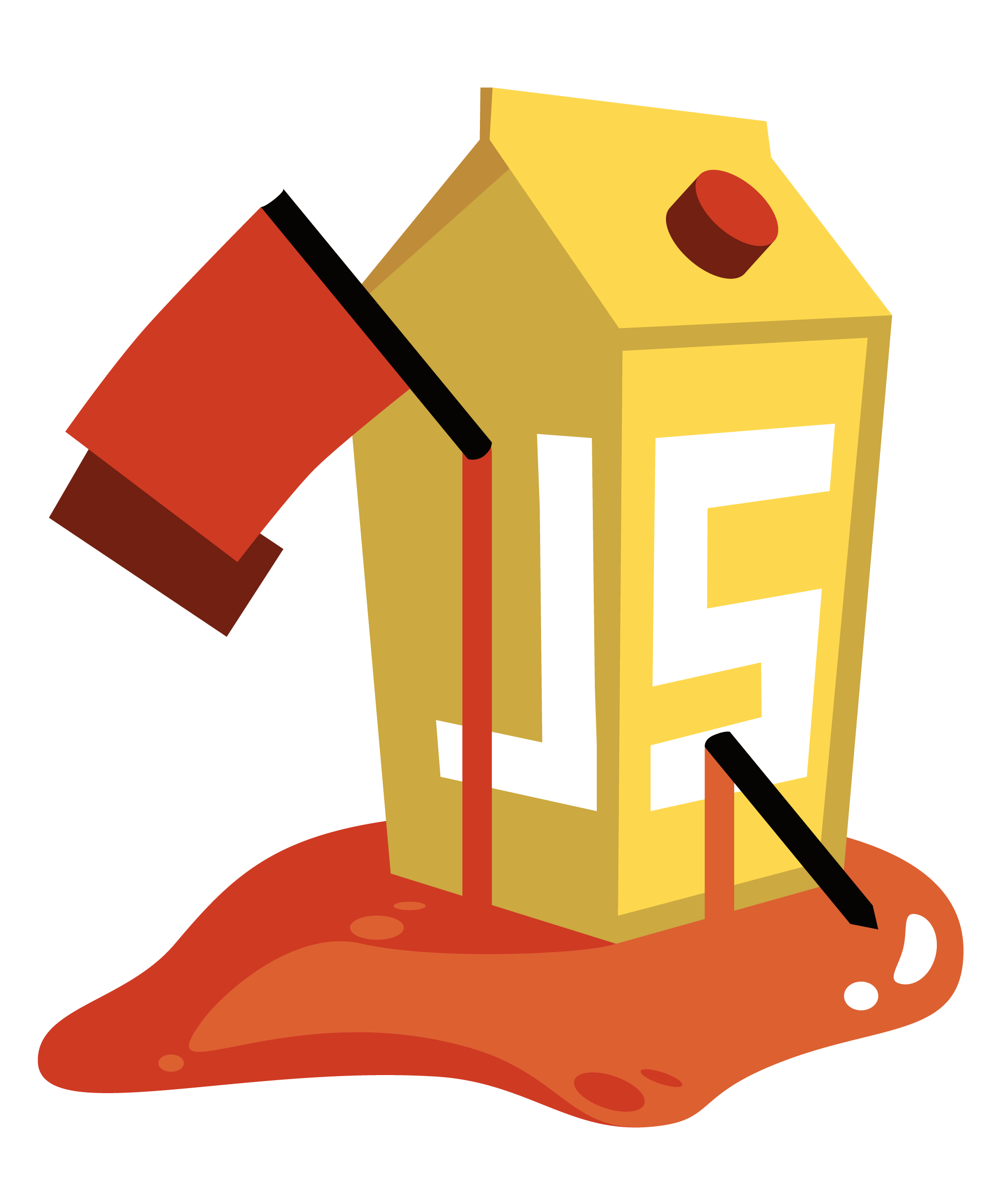The NPM package
juice-shop-ctf-cli
lets you create a ZIP-archive compatible with
CTFd's data backup format to conveniently populate the platform for a
Capture the Flag
event against
OWASP Juice Shop.
npm install -g juice-shop-ctf-cli
Open a command line and run:
juice-shop-ctf
Then follow the instructions of the interactive command line tool.
For detailed step-by-step instructions and examples please refer to the Setting up CTFd for Juice Shop in the Hosting a CTF event chapter of our (free) companion guide ebook.
If you need help with the application setup please check the Troubleshooting section below or post your specific problem or question in the official Gitter Chat.
- If using Docker Toolbox on Windows make sure that you also enable port
forwarding for all required ports from Host
127.0.0.1:XXXXto0.0.0.0:XXXXfor TCP in thedefaultVM's network adapter in VirtualBox. For CTFd you need to forward port8000.
Found a bug? Got an idea for enhancement? Improvement for cheating prevention?
Feel free to create an issue or post your ideas in the chat! Pull requests are also highly welcome - please refer to CONTRIBUTING.md for details.
PayPal donations via above button go to the OWASP Foundations and are earmarked for "Juice Shop". This is the preferred way to support the project.
Ordered by date of first contribution. Auto-generated on Wed, 01 Feb 2017 20:01:35 GMT.
- Björn Kimminich aka
bkimminich - Josh Grossman aka
tghosth
This program is free software: you can redistribute it and/or modify it under the terms of the MIT license. OWASP Juice Shop and any contributions are Copyright © by Bjoern Kimminich 2016-2017.