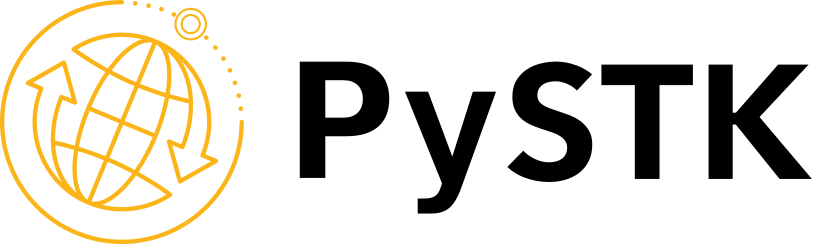
PySTK is a Python library that provides a powerful and user-friendly API for Systems Tool Kit (STK). It is designed to enhance the interaction with STK by offering a comprehensive set of tools and functionalities.
With PySTK library, developers can easily integrate STK into their Python applications. It provides a streamlined and efficient way to automate scenarios, create custom applications and integrate with other popular Python libraries.
Ensure you have all the necessary prerequisites. Then, refer to the installation guidelines for detailed instructions on how to install PySTK in your system.
The official documentation of PySTK contains the following chapters:
- Getting started. This section provides a brief overview and instructions on how to get started with the project. It typically includes information on how to install the project, set up any necessary dependencies, and run a basic example or test to ensure everything is functioning correctly.
- User guide. The user guide section offers detailed documentation and instructions on how to use the project. It provides comprehensive explanations of the project's features, functionalities, and configuration options. The user guide aims to help users understand the project's concepts, best practices, and recommended workflows.
- API reference. The API reference section provides detailed documentation for the project's application programming interface (API). It includes information about classes, functions, methods, and their parameters, return values, and usage examples. This reference helps developers understand the available API endpoints, their functionalities, and how to interact with them programmatically.
- Examples. The examples section showcases practical code examples that demonstrate how to use the project in real-world scenarios. It provides sample code snippets or complete scripts that illustrate different use cases or demonstrate specific features of the project. Examples serve as practical references for developers, helping them understand how to apply the project to their own applications.
- Contribute. This section provides guidelines and instructions on how to contribute to the project. It includes information on how to set up the development environment, run tests, submit pull requests, and follow contribution guidelines.
- Artifacts. Contains the artifacts generated by the project, like wheels and source distribution files. Additional targets are available too.
For troubleshooting or reporting issues, please open an issue in the project repository.
Please follow these steps to report an issue:
- Go to the project repository.
- Click on the
Issuestab. - Click on the
New Issuebutton. - Provide a clear and detailed description of the issue you are facing.
- Include any relevant error messages, code snippets, or screenshots.
Additionally, you can refer to the official documentation for additional resources and troubleshooting guides.
You can find the full text of the license in the LICENSE file.
The changelog section provides a summary of notable changes for each version of PySTK. It helps you keep track of updates, bug fixes, new features, and improvements made to the project over time.
To view the complete changelog, please visit the project repository and navigate to the CHANGELOG file. It provides a comprehensive list of changes categorized by version, along with brief descriptions of each change.







