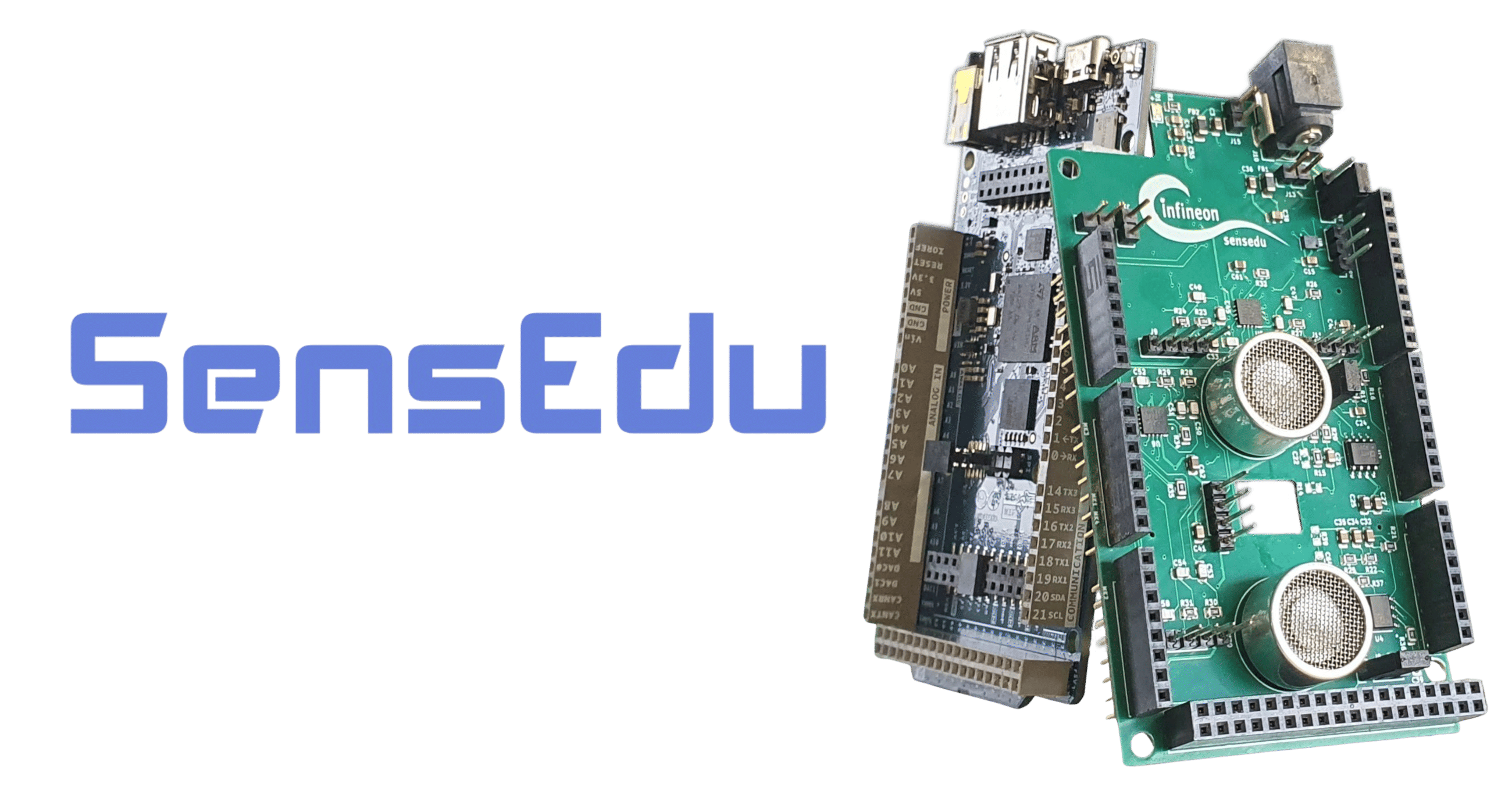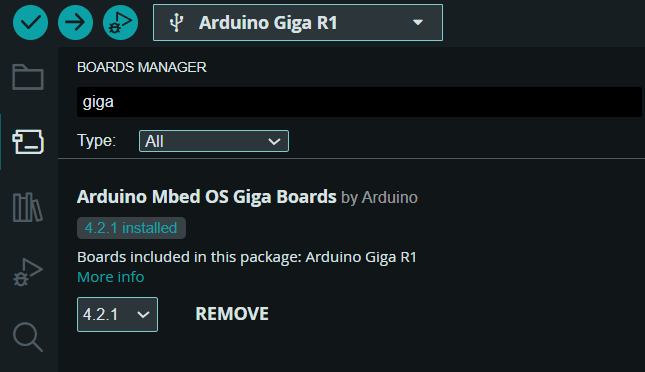Ultrasonic Ranging & Detection Development Shield for Arduino GIGA R1
Designed for education - easy entry into ultrasonic sensing and research
Download · Getting Started · Example Projects · Documentation · Contribution
- Custom Shield Design for Arduino GIGA R1 WiFi and mechanically compatible boards (e.g., AURIX™ TC375 Shieldbuddy). It extends the board with sensors:
- 4x Infineon MEMS microphones: capable of operating in ultrasonic range at approx. 20-80 kHz (datasheet).
- 2x Ultrasonic Transducers: transmit ultrasonic waves with a center frequency of ~33kHz (datasheet).
- 2x Instrumentation Amplifiers: providing 4x channels total, routed to external pin headers for connecting additional sensors such as surface EMG electrodes (datasheet).
- 1x Infineon Barometric Air Pressure Sensor: provides pressure and temperature measurements; ideal for indoor and outdoor navigation, weather stations, drones, and more (datasheet).
- Low-Level SensEdu Library for Arduino GIGA R1 that serves as a basic abstraction layer for the STM32H747 peripherals and provides default configurations for all sensors. It is implemented at the register level based on STM32H747 Reference Manual and Armv7-M Architecture Reference Manual, ensuring simplicity and expandability. Extensive examples are included to demonstrate library's functionality.
- Example projects show how to use SensEdu to achieve your learning goals. See the full implementation for pulsed time-of-flight distance measurements, FMCW ranging, FSK-modulated communication, a weather station, and other projects.
- MATLAB scripts enable visualization and post-processing of recorded data transferred via USB or Wi-Fi.
- Download the latest release version from the Download page.
- Extract the downloaded files and place the libraries folder into:
C:\Users\your_username\Documents\Arduino\. - The projects folder can be placed anywhere in your system.
- Open the Arduino IDE and install Arduino Giga R1 board package via the Boards Manager.
To get started, you can explore the hardware interface by following the examples provided in the SensEdu library (Arduino\libraries\SensEdu\examples\). A detailed description of all functions can be found in the Documentation under the "SensEdu Library" section.
In the projects/ directory, you will find several complete projects designed for this board, including:
- Ultrasonic Pulse-Echo Ranging
- Ultrasonic Pulse-Echo Ranging with Wi-Fi + GUI - in progress (25%)
- Ultrasonic Chirp Generation
- Ultrasonic FMCW Ranging
- Ultrasonic Doppler Velocimeter - coming soon
- Ultrasonic FSK Communication Link - coming soon
- EMG BioInputs - in progress (75%)
- Weather Station - in progress (50%)
Detailed overview for each project is available in the "Projects" section of the Documentation.
If you would like to contribute, please open a pull request! Suggest improvements or check out already opened issues to help fix bugs or add new features.
SensEdu was made possible thanks to these freely available tools: