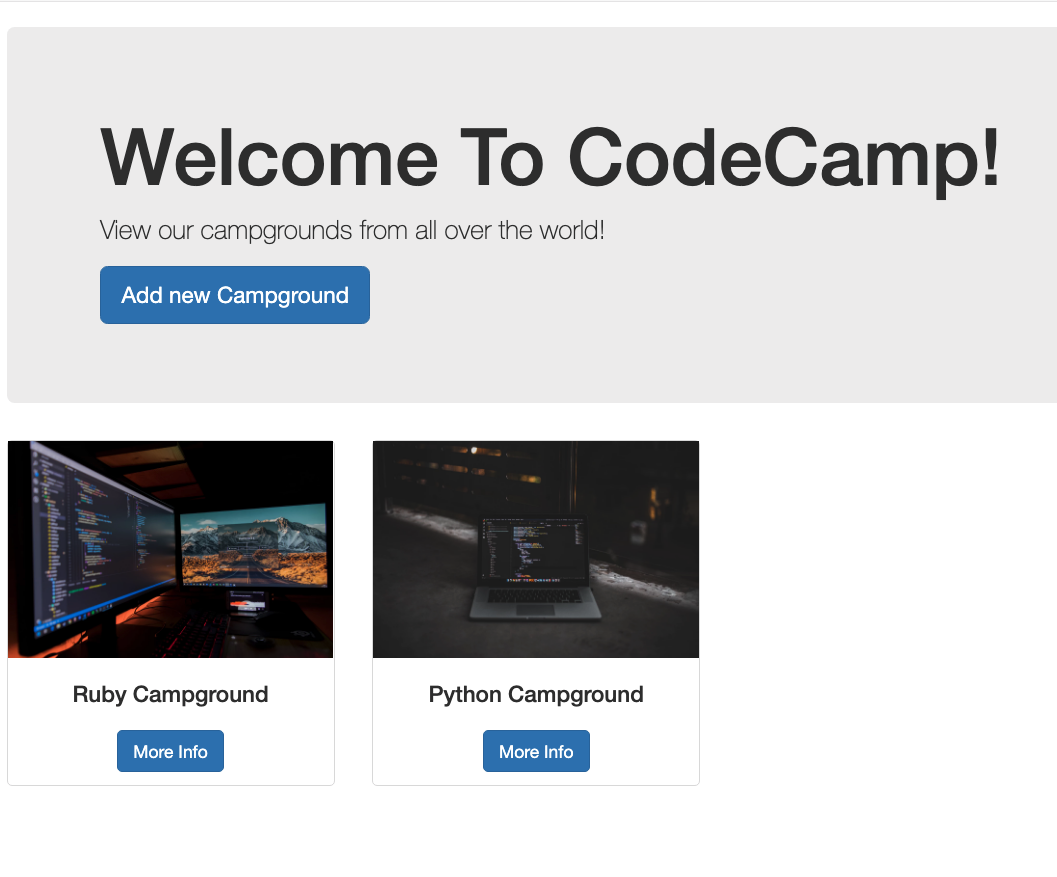The approach I used to solve this challenge:
- User Stories
- Diagramming with pen and paper along the process for what I needed to develop
- Adding new features and aterwards refactoring commits
The idea of this project, with only an educational scope, is a website where people can organize campgrounds to study and code using a specific programming language while enjoying the nature being in a campground.
-
Features available now:
- User authentications;
- Create a coding campground deciding a price per night (to create a campground the visitor needs to be an user of CodeCamp website):
- A campground has a name, a picture, a price per night and a description;
- Leave comments to campgrounds (to leave a comment the user needs to be logged in);
- Deleting comments (only who writes the comment can delete it);
- Deleting campgrounds (only who creates the campgrounds can delete it);
-
Next:
- Google Maps API;
- Improving UI on login page;
- Improving UI on register page;
As a User,
I would like to see a landing page.
As the Owner of the website,
I would like my users to be able to create campgrounds.
The campgrounds have a title, a picture, a price per night and a description.
As a User,
In order to ask questions and share ideas/info with other users,
I want to be able to leave comments to a specific campground.
As the Owner of the website,
I would like the visitors to be trackable for their interactions on the website,
So I want them to be able to have a registration form available.
As a User,
In order to have a good navigation experience,
I would like to have a navigation bar which I can use to sign up, login, logout and go back to the homepage.
As a User,
When I create a campground but afterwards a problem comes up,
I would like to be able to delete a campground.
As a User,
When I leave a comment I could potentially make typos or just change my mind,
I want to be able to edit or delete my comment.
As the Owner of the website,
In order to improve the navigation experiene,
I would like to show users flash messages when they sign up, login and logout.
- Clone this repo
[email protected]:emanuelegorga/CodeCamp.git - Change directory
cd codecamp
- Start mongodb database
mongodon your local environment through the terminal - Start the application
nodemon app.jsfrom the terminal - Open your browser, navigate to
http://localhost:3000and enjoy the experience
- JavaScript ES6
- MongoDB