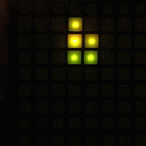Docs are available at: http://sydlawrence.github.io/node-midi-launchpad/
npm install midi-launchpadvar midiConnector = require('midi-launchpad').connect(midiport);
// wait for the connector to be ready
midiConnector.on("ready",function(launchpad) {
console.log("Launchpad ready, let's do something");
});- launchpad.colors.off;
- launchpad.colors.red.low;
- launchpad.colors.red.medium;
- launchpad.colors.red.high;
- launchpad.colors.green.low;
- launchpad.colors.green.medium;
- launchpad.colors.green.high;
- launchpad.colors.orange.low;
- launchpad.colors.orange.medium;
- launchpad.colors.orange.high;
- launchpad.colors.yellow.low;
- launchpad.colors.yellow.medium;
- launchpad.colors.yellow.high;
turn off all the lights
launchpad.clear();light up all buttons
launchpad.allLight(color);display a chatacter on the launchpad
launchpad.displayCharacter("S", color);display a string by flashing between the characters
launchpad.displayString("@sydlawrence", color);use the launchpad as a scrolling display
launchpad.scrollString("@sydlawrence", color);render specific colors in specific buttons all at once
- 0 or " " for "off"
- y for yellow
- r for red
- g for green
- o for orange
launchpad.renderBytes(
[
" gg gg ",
"g g g g",
"ggg ggg",
" g ",
" g ",
"g gg g",
" g g ",
" gggg ",
"rrr rrr" // the special row at the top
]
);get a button
var button = launchpad.getButton(1,1);light up a button
button.light(color);get the current color
button.getState();button.x; // the x co-ord
button.y; // the y co-ord
button.special; // if the button is "special"button.on("press", callback);
button.on("release", callback);launchpad.on("press", callback);
launchpad.on("release", callback);© 2013 Syd Lawrence, We Make Awesome Sh
/\___/\
( o o )
( =^= )
( )
( )
( )))))))))))
e e e eeee eeeeeee eeeee eeeee eeee eeeee e e e eeeee
8 8 8 8 8 8 8 8 8 8 8 8 8 8 8 8 8 "
8e 8 8 8eee 8e 8 8 8eee8 8e 8 8eee 8e 8eee8 8e 8eeee
88 8 8 88 88 8 8 88 8 88 8 88 88 88 8 88 88
88ee8ee8 88ee 88 8 8 88 8 88ee8 88ee 88 88 8 88 8ee88